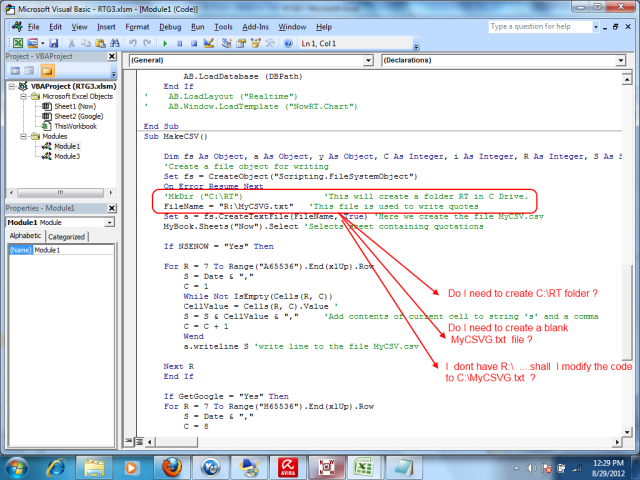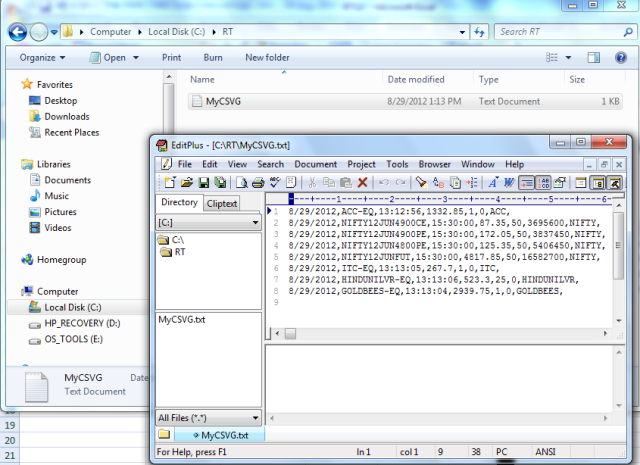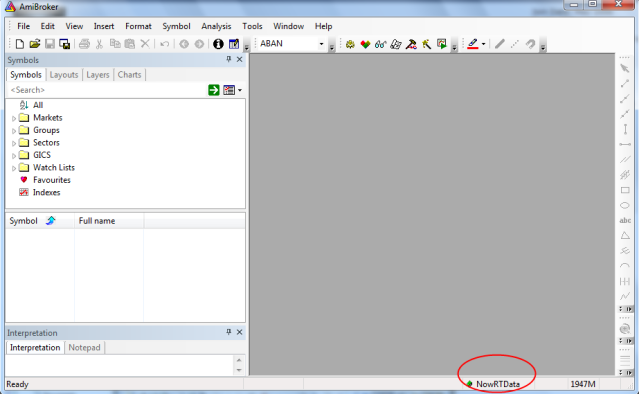why I'm not getting chart in Amibroker ?
I'm getting Live data in Excel from Now terminal though...
Can you please tell what could be the reason ?
I'm using Amibroker Trial version ....is it because of that ?
I'm getting Live data in Excel from Now terminal though...
Can you please tell what could be the reason ?
I'm using Amibroker Trial version ....is it because of that ?
cud u post the screen shots, distinctly, not side by side. also the content of C:\Rt\MYCSVG file.
trial version can load the charts but it cannot save the db, so its not a problem.
do it faster so that the charts can be loaded in ami
sr